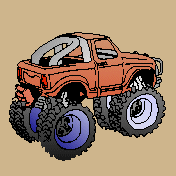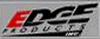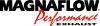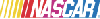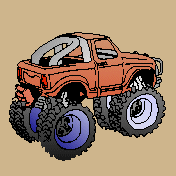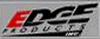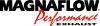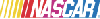FAQ
|
Q: How do I register?
A: To place an order, you'll first need to complete the brief registration form. Completion of the the form will help us serve you better in the future and will create your own personalized shopping cart that you may use to build your order. Look in the gray box for the link that says 'Create New Account'. Click that link and follow the instructions on the page.
All of the information you supply is used only to identify yourself to the web site. We will not release any of the information to any third party.
Also fill out the VEHICLE INFORMATION form. We will match that to your order so we can double check the order for the proper vehicle.
If you are ordering multiple items for the SAME vehicle, you need only to fill out the VEHICLE INFORMATION once.
go to the SHOPPING CART task bar and you will find the VEHICLE INFORMATION FORM.
Back to top |
Q: How does the shopping cart work?
A: By clicking on 'Shop' and then 'My Shopping Cart' you'll be taken to your shopping cart. You may be asked to enter the e-mail address and password you supplied in the registration form. You will also be asked if you would like the server to write a cookie to your computer to automatically log you in on your next visit.
As you browse through our online catalog, you can place items in your cart by selecting the 'Add to Cart' button from the product or search results page. Any special promotions, sale prices, and price breaks will be calculated in the cart, giving you an up-to-date subtotal of your order.
To change quantities of the items in your shopping cart, simply enter the appropriate quantity in the QTY box and click 'Update'. To remove an item, you can click the blue 'Remove' button or use the 'Empty Cart' button to empty the entire shopping cart. When you are ready to proceed to the check-out process, click the 'Check Out' button.
Back to top |
Q: What's involved in the checkout process?
A: There are 3 steps in the checkout process. Accurate completion of these steps will accelerate the processing of your order.
Step 1: Shipping and billing addresses
We understand that sometimes you need to have your package shipped to a place other than where we'll be sending the bill. We'll ship it where you'd like. Please make certain that the addresses are correct (including zip codes) so that the chosen carrier can deliver your package.
Comments: Use the space provided on this page to make any necessary comments about your order. If you chose to pick up your order in the showroom, you'll be asked for a date when you'll be visiting us so we can be sure to have your order ready. Click on the 'No Comments' button if you do not need to make any comments.
Step 2: Shipping
Please read all of the information presented about our shipping policies. On the left, you will find the 'SHIPPING INFO' button. You will also be presented with a choice of shipping methods depending on the shipping address and item specified in Step 1.
Step 3: Payment
In this step you will be asked for an e-mail address where we can contact you if necessary. You'll also be presented with an order total. If you chose a shipping method other than UPS, we will e-mail you with a shipping quote as soon as possible. If you are paying by credit card, you will also be asked for that information in this step.
Back to top |
Q: Is it safe to order online?
A: How does a Secure Site work? In plain English here's what happens when you place an order. First, you'll notice that you enter a secure site when a padlock icon appears in the status bar of your browser (usually at the bottom). This states that all of the information passed between your computer and our computer will be encrypted. Our computer will tell your computer how to encrypt all information passed between the two using encryption that can only be decoded on our server. Your computer will do such before sending any information onto the phone wire and out onto the Internet and eventually to our computer. When it reaches our server, it will be decoded and logged to our database for processing. Without the decoding key on our server, it is nearly impossible to decipher the encrypted data.
Back to top |
Q: What is your return policy?
A: You may return items within 30 days of delivery for a full refund.With the exception of RETURN SHIPPING OF TRUCK FREIGHT ITEMS. We cannot accept returns of certain items, including:
- Any item that is returned more than 30 days after delivery.
- Any item that is not in its original condition, is damaged, or is missing parts.
Back to top |
Q: Where is my order?
A: Delivery dates vary based on the availbility of the items you ordered. It could take up to 14 business days for the your order to arrive once your order has been shipped. If you still have further questions about your order, contact Customer Service at 'SALES@BADBOYSTRUCKTOYS.COM'.
Back to top |
Q: How do I change the payment info for an order?
A: Contact Customer Service at SALES@BADBOYSTRUCKTOYS.COM.
Back to top |